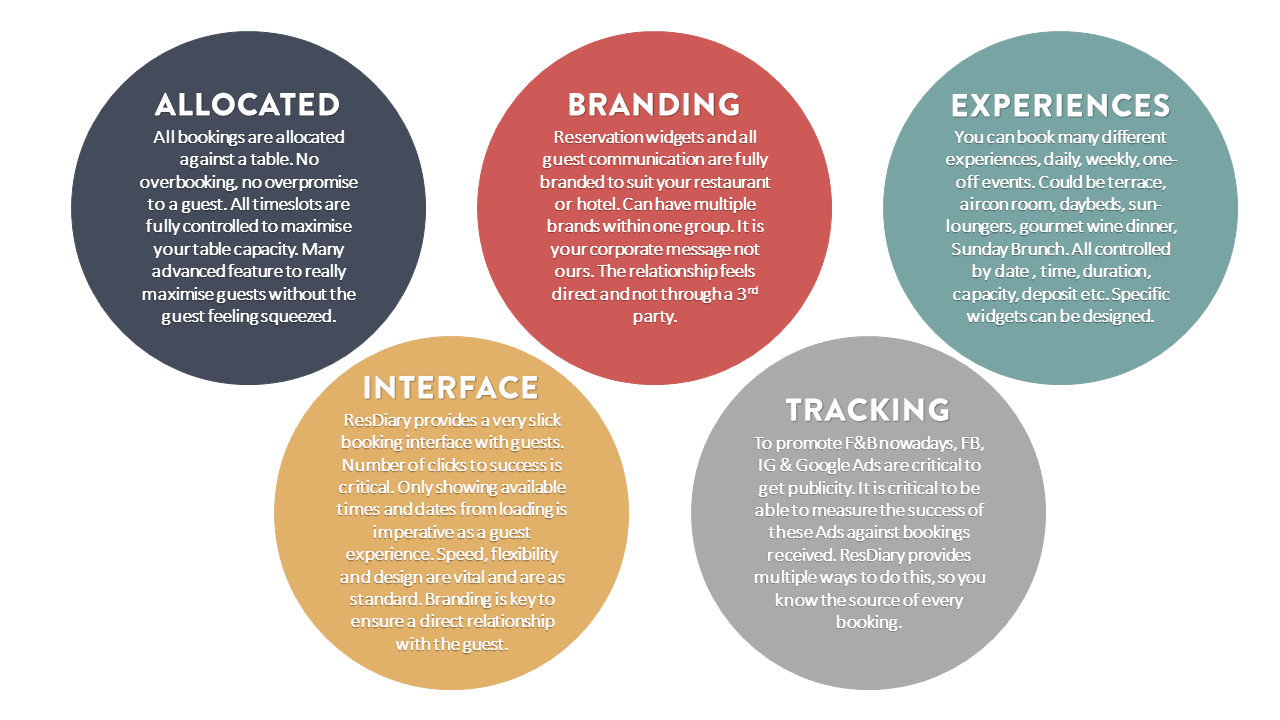
During these testing times, it is very important to ensure that your digital footprint is accurate, relevant and up-to-date. This is a great opportunity to bring everything up-to-date with some basic housekeeping.
Brands and businesses will be remembered in the future for what they do now and ho...
Listed in alphabetically

Whilst Indonesia has typically abused International Marketing Standards for Opting-In and Opting-Out for Email & SMS Marketing, this is now changing as Indonesia becomes more significant internationally.
It is important to understand how this works in ResDiary.
When a Guest books online, they have...
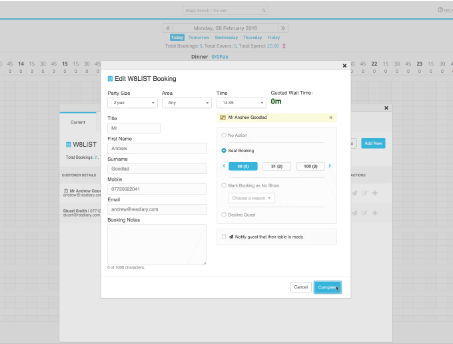
The new W8list has improved existing features and a host of new features allowing front of house staff efficient, easy to use and complete management of wait times. Users can now edit W8list bookings to meet the changing demands of guests and indicate areas of preference to ensure waiting guests ge...

2016, will see 80 million Facebook in Indonesia. With so many users and messages appearing on the site, it is important to cut through the noise and ensure your posts reach the right people. Here are our tips to ensure your posts continue to receive high engagement ( clicks/likes and shares) and kee...
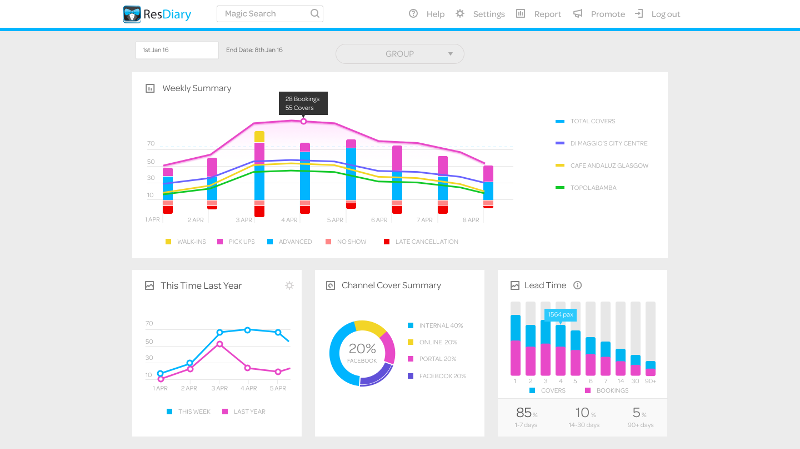
The ResDiary Dashboard gives restaurant managers a quick and instant view of their business KPIs in charts. TheWeekly Summary let’s you view site performance on a day by day basis or why not benchmark your progress year on year with the This Time Last Year summary. Discover where your bookings are c...
You can now Publish your menus on your ResDiary.com listing
Uploading menus to your Resdiary.com page will provide prospective diners with all the information they need before deciding to book at your restaurant.
With ResDiary you can now: